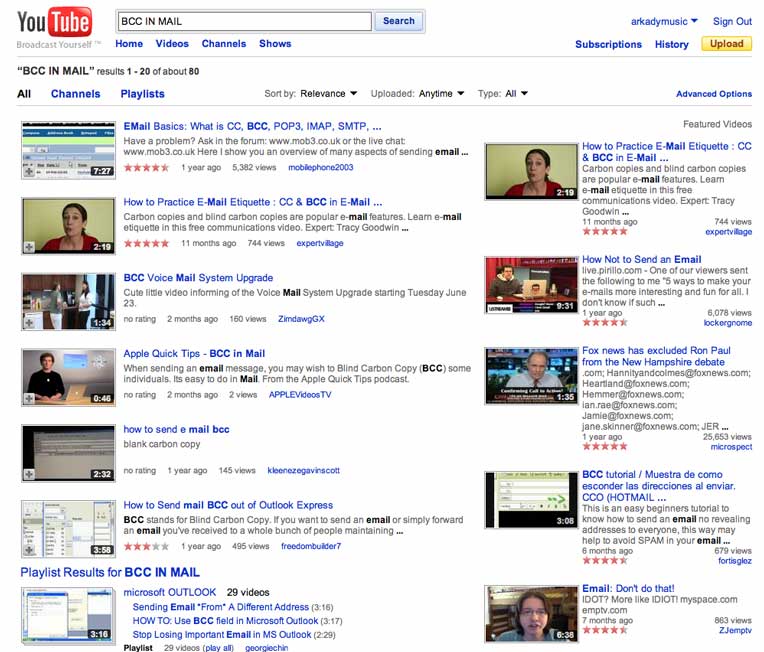FIGHT SPAM - USE BCC! VERIFY HOAXES!Hi there! I hope you will read the rest of this page too, but, if you don't have time now, please remember these 3 Things: 1. Link to this Page: arkady.com/bcc 2. You can watch or listen to any of these videos as you are doing something else! Click on the picture below!, or click on this Link!!! 3....
Below please find one of my Email Signatures which I use when Replying to some of the email I get, particularly the kind of email that had been Forwarded many times, with a lot of email addresses exposed in "To" and "CC" box, as well as in the "Body" of the email itself. Rather than get angry at the Sender for emailing me a joke, or Chain Letter Hoax etc. ( here is a popular EXAMPLE ), and ignore that email, I Reply to that email ( PLEASE do not confused Reply with "Reply to All"). Then, from my Signatures List, I choose the following Signature which I Saved under this name: "BCC=Privacy!!!_Fight_Spam!!!. It's obvious that many Senders, mostly AOL folks Please feel free to borrow and alter the following Signature as you see fit, or make it a part of your own web site, or you can link your web site to this page http://arkady.com/bcc Dear XXX...... This sounds interesting.... (I am trying be nice) or Dear XXX...... To me this sounds like a hoax, but I could be wrong. Anyway... As a part of my Cyber "Community Service":), here is my Auto Reply, a "cyber tip" to consider: When you send out a mass mailing like this one, and you enter all addresses into "To" Field(box), everyone's email address is seen, and it eventually ends up on countless SPAM(Junk Email) lists. Whether you use "Groups", or enter each address manually, I think it's better to use "BCC"(Blind Carbon Copy) Field(box). Doing so makes all addresses "invisible" to everyone, but the sender, thus reducing the SPAM problem. I do hope that you don't consider this to be a dig of any sort. It's just that there are plenty folks who make a nice living selling email addresses to SPAMer's who resell them further, and so on, and so on. It's all done via software, and this is just one example http://www.versiontracker.com/moreinfo.fcgi?id=7777&db=mac that extracts email addresses from a web page, or an idividual email, or from many other sources etc, and then adds them to an ever growing databases(s) which get re$old many times. Also, the "real" SPAM professionals use very slick software that takes our addresses and comes up with countless letter combinations that are similar to our email address, kind of like fishing. So, whenever you Forward email, please use BCC only, and delete all To and CC addresses from the "body" of that email. I wish those addresses could be deleted automatically, but, alas, we have to delete them manually. Once our email addresses get "harvested", we eventually get flooded with SPAM, and we have to either change our email addresses, thus often risking losing touch with people; having to print new stationary, like business cards etc, or we'll have to put our trust in Junk Email Filters etc. which can also filter out some email that is not Junk! Therefore, the less "fuel" we provide for those folks, the better off we all are! The more folks know about this BCC concept, the better for all of us! So... PLEASE forward this information, or this webpage: http://arkady.com/bcc.htmlto everyone you know!!! And PLEASE make sure that you put EACH email address in BCC Field:), otherwise you'd be defeating the purpose!!! And of course, Bookmark it by adding it to your web browser's Favorites. I also agree with the following advice: Never Reply to SPAM by following their Unsubcribe Links, because, if you do, you only confirm that your email address is valid, and thus should stay on their SPAM List!!! Writing to those folks "Dear ... Please Remove me from your list" is a waste of time, since you'd be "talking" to a robot, and not an actual human being!!! For more info on the topic of SPAM take a look at these articles: http://www.google.com/search?hl=en&q=spam&btnG=Google+Search http://www.sfgate.com/cgi-bin/article.cgi?file=/gate/archive/2002/03/18/spmlmt.DTL BTW, I am not deriving a lot of joy out of being right in those cases when a hoax involves "Missing Children". Not only that hoax "artists" are wasting our time, and feed our email addresses to their SPAM "cousins", they also do a huge disservice to law enforcement folks who try to rescue children that actually are missing!!! Such insane "games" that those SPAM-HOAX folks play are particularly ugly after 9/11/01. Either way, I'd like to know your opinion on this. Meanwhile, here is a general idea on how to add Individual Contacts, or Groups into BCC Field. After you create a Reply Message... 1. Click in BCC Field. 2. Start adding addresses there(Individual Contacts, or Groups), into BCC Field(Box). Otherwise, what you have been doing up till now was SHARING all(?) your email contacts with the rest of the world by making them visible in "To" and "CC" Fields(Boxes). I hope that this Auto Reply Instructions are helpful. You might also want to seek help from your friends who use the same email application(Outlook Express, Eudora, Netscape, AOL etc.). BTW, if you add your own email address into BCC Field(Box), you will see what your email looks like to everyone else -- "Undisclosed Recipients", or you won't see any addresses at all. Be safe and well.
-- Your Name VERIFY HOAXES!!!!The easiest way to do it is to Copy a portion of a Text from the Suspect Email, and Paste it into Google... Most like you'll see the answers from one of these popular sites: http://www.snopes2.com (type in your keyword, and click Search button) Example: Copy and Paste the following sentence into Google: For every forwarded copy of an e-mail received, the American Cancer Society will donate three cents to cancer research. You'll get this result! And you've probably already seen this one about Microsoft giving away $$ if you forward a particular email... Learn about Email Etiquette(Netiquette) and more... here: http://emailreplies.com/Index.html More Information on SPAM: http://www.google.com/search?hl=en&q=SPAM+EMAIL&btnG=Search Hope this helps. Thanks for stopping by... |
Created using Mac
Concept, Web Design, Copyright © ARKADY.COM
"Can't Make It Up!!!"